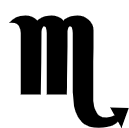搜索到
124
篇与
无分类
的结果
-
js实现html转成pdf代码 引入依赖import html2canvas from 'html2canvas'; import jsPDF from 'jspdf'; html2pdf方法html2pdf(fileName) { fileName = typeof (fileName) == 'string' ? fileName : `pdf_${new Date().getTime()}`; html2canvas(document.body).then(function (canvas) { let contentWidth = canvas.width, contentHeight = canvas.height, //一页pdf显示html页面生成的canvas高度; pageHeight = contentWidth / 592.28 * 841.89, //未生成pdf的html页面高度 leftHeight = contentHeight, //页面偏移 position = 0, //a4纸的尺寸[595.28,841.89],html页面生成的canvas在pdf中图片的宽高 imgWidth = 595.28, imgHeight = 592.28 / contentWidth * contentHeight, pageData = canvas.toDataURL('image/jpeg', 1.0), pdf = new jsPDF('', 'pt', 'a4'); //有两个高度需要区分,一个是html页面的实际高度,和生成pdf的页面高度(841.89) //当内容未超过pdf一页显示的范围,无需分页 if (leftHeight < pageHeight) { pdf.addImage(pageData, 'JPEG', 0, 0, imgWidth, imgHeight); } else { while (leftHeight > 0) { pdf.addImage(pageData, 'JPEG', 0, position, imgWidth, imgHeight) leftHeight -= pageHeight; position -= 841.89; //避免添加空白页 if (leftHeight > 0) { pdf.addPage(); } } } pdf.save(`${fileName}.pdf`); }); }
-
js常见缩写语法 初级篇1、三目运算符下面是一个很好的例子,将一个完整的 if 语句,简写为一行代码。const x = 20; let answer; if (x > 10) { answer = 'greater than 10'; } else { answer = 'less than 10'; } 简写为:const answer = x > 10 ? 'greater than 10' : 'less than 10'; 2、循环语句当使用纯 JavaScript(不依赖外部库,如 jQuery 或 lodash)时,下面的简写会非常有用。for (let i = 0; i < allImgs.length; i++) 简写为:for (let index of allImgs) 下面是遍历数组 forEach 的简写示例:function logArrayElements(element, index, array) { console.log("a[" + index + "] = " + element); } [2, 5, 9].forEach(logArrayElements); // logs: // a[0] = 2 // a[1] = 5 // a[2] = 9 3、声明变量在函数开始之前,对变量进行赋值是一种很好的习惯。在申明多个变量时:let x; let y; let z = 3; 可以简写为:let x, y, z=3; 4、if 语句在使用 if 进行基本判断时,可以省略赋值运算符。if (likeJavaScript === true) 简写为:if (likeJavaScript) 5、十进制数可以使用科学计数法来代替较大的数据,如可以将 10000000 简写为 1e7。for (let i = 0; i < 10000; i++) { } 简写为:for (let i = 0; i < 1e7; i++) { } 6、多行字符串如果需要在代码中编写多行字符串,就像下面这样:const lorem = 'Lorem ipsum dolor sit amet, consectetur\n\t' + 'adipisicing elit, sed do eiusmod tempor incididunt\n\t' + 'ut labore et dolore magna aliqua. Ut enim ad minim\n\t' + 'veniam, quis nostrud exercitation ullamco laboris\n\t' + 'nisi ut aliquip ex ea commodo consequat. Duis aute\n\t' + 'irure dolor in reprehenderit in voluptate velit esse.\n\t' 但是还有一个更简单的方法,只使用引号:const lorem = `Lorem ipsum dolor sit amet, consectetur adipisicing elit, sed do eiusmod tempor incididunt ut labore et dolore magna aliqua. Ut enim ad minim veniam, quis nostrud exercitation ullamco laboris nisi ut aliquip ex ea commodo consequat. Duis aute irure dolor in reprehenderit in voluptate velit esse.` 高级篇1、变量赋值当将一个变量的值赋给另一个变量时,首先需要确保原值不是 null、未定义的或空值。可以通过编写一个包含多个条件的判断语句来实现:if (variable1 !== null || variable1 !== undefined || variable1 !== '') { let variable2 = variable1; } 或者简写为以下的形式:const variable2 = variable1 || 'new'; 可以将下面的代码粘贴到 es6console 中,自己测试:let variable1; let variable2 = variable1 || ''; console.log(variable2 === ''); // prints true variable1 = 'foo'; variable2 = variable1 || ''; console.log(variable2); // prints foo 2、默认值赋值如果预期参数是 null 或未定义,则不需要写六行代码来分配默认值。我们可以只使用一个简短的逻辑运算符,只用一行代码就能完成相同的操作。let dbHost; if (process.env.DB_HOST) { dbHost = process.env.DB_HOST; } else { dbHost = 'localhost'; } 简写为:const dbHost = process.env.DB_HOST || 'localhost'; 3、对象属性ES6 提供了一个很简单的办法,来分配属性的对象。如果属性名与 key 名相同,则可以使用简写。const obj = { x:x, y:y }; 简写为:const obj = { x, y }; 4、箭头函数经典函数很容易读写,但是如果把它们嵌套在其它函数中进行调用时,整个函数就会变得有些冗长和混乱。这时候可以使用箭头函数来简写:function sayHello(name) { console.log('Hello', name); } setTimeout(function() { console.log('Loaded') }, 2000); list.forEach(function(item) { console.log(item); }); 简写为:sayHello = name => console.log('Hello', name); setTimeout(() => console.log('Loaded'), 2000); list.forEach(item => console.log(item)); 5、隐式返回值返回值是我们通常用来返回函数最终结果的关键字。只有一个语句的箭头函数,可以隐式返回结果(函数必须省略括号({ }),以便省略返回关键字)。要返回多行语句(例如对象文本),需要使用()而不是{ }来包裹函数体。这样可以确保代码以单个语句的形式进行求值。function calcCircumference(diameter) { return Math.PI * diameter } 简写为:calcCircumference = diameter => ( Math.PI * diameter; ) 6、默认参数值可以使用 if 语句来定义函数参数的默认值。ES6 中规定了可以在函数声明中定义默认值。function volume(l, w, h) { if (w === undefined) w = 3; if (h === undefined) h = 4; return l * w * h; } 简写为:volume = (l, w = 3, h = 4 ) => (l * w * h); volume(2) //output: 24 7、模板字符串过去我们习惯了使用“+”将多个变量转换为字符串,但是有没有更简单的方法呢?ES6 提供了相应的方法,我们可以使用反引号和 $ { } 将变量合成一个字符串。const welcome = 'You have logged in as ' + first + ' ' + last + '.' const db = 'http://' + host + ':' + port + '/' + database; 简写为:const welcome = `You have logged in as ${first} ${last}`; const db = `http://${host}:${port}/${database}`; 8、解构赋值解构赋值是一种表达式,用于从数组或对象中快速提取属性值,并赋给定义的变量。在代码简写方面,解构赋值能达到很好的效果。const observable = require('mobx/observable'); const action = require('mobx/action'); const runInAction = require('mobx/runInAction'); const store = this.props.store; const form = this.props.form; const loading = this.props.loading; const errors = this.props.errors; const entity = this.props.entity; 简写为:import { observable, action, runInAction } from 'mobx'; const { store, form, loading, errors, entity } = this.props; 甚至可以指定自己的变量名:const { store, form, loading, errors, entity:contact } = this.props; 9、展开运算符展开运算符是在 ES6 中引入的,使用展开运算符能够让 JavaScript 代码更加有效和有趣。使用展开运算符可以替换某些数组函数。// joining arrays const odd = [1, 3, 5]; const nums = [2 ,4 , 6].concat(odd); // cloning arrays const arr = [1, 2, 3, 4]; const arr2 = arr.slice( ) 简写为:// joining arrays const odd = [1, 3, 5 ]; const nums = [2 ,4 , 6, ...odd]; console.log(nums); // [ 2, 4, 6, 1, 3, 5 ] // cloning arrays const arr = [1, 2, 3, 4]; const arr2 = [...arr]; 和 concat( ) 功能不同的是,用户可以使用扩展运算符在任何一个数组中插入另一个数组。const odd = [1, 3, 5 ]; const nums = [2, ...odd, 4 , 6]; 也可以将展开运算符和 ES6 解构符号结合使用:const { a, b, ...z } = { a: 1, b: 2, c: 3, d: 4 }; console.log(a) // 1 console.log(b) // 2 console.log(z) // { c: 3, d: 4 } 10、强制参数默认情况下,如果不向函数参数传值,那么 JavaScript 会将函数参数设置为未定义。其它一些语言则会发出警告或错误。要执行参数分配,可以使用if语句抛出未定义的错误,或者可以利用“强制参数”。function foo(bar) { if(bar === undefined) { throw new Error('Missing parameter!'); } return bar; } 简写为:mandatory = ( ) => { throw new Error('Missing parameter!'); } foo = (bar = mandatory( )) => { return bar; } 11、Array.find如果你曾经编写过普通 JavaScript 中的 find 函数,那么你可能使用了 for 循环。在 ES6 中,介绍了一种名为 find()的新数组函数,可以实现 for 循环的简写。const pets = [ { type: 'Dog', name: 'Max'}, { type: 'Cat', name: 'Karl'}, { type: 'Dog', name: 'Tommy'}, ] function findDog(name) { for(let i = 0; i<pets.length; ++i) { if(pets[i].type === 'Dog' && pets[i].name === name) { return pets[i]; } } } 简写为:pet = pets.find(pet => pet.type ==='Dog' && pet.name === 'Tommy'); console.log(pet); // { type: 'Dog', name: 'Tommy' } 12、Object [key]虽然将 foo.bar 写成 foo ['bar'] 是一种常见的做法,但是这种做法构成了编写可重用代码的基础。请考虑下面这个验证函数的简化示例:function validate(values) { if(!values.first) return false; if(!values.last) return false; return true; } console.log(validate({first:'Bruce',last:'Wayne'})); // true 上面的函数完美的完成验证工作。但是当有很多表单,则需要应用验证,此时会有不同的字段和规则。如果可以构建一个在运行时配置的通用验证函数,会是一个好选择。// object validation rules const schema = { first: { required:true }, last: { required:true } } // universal validation function const validate = (schema, values) => { for(field in schema) { if(schema[field].required) { if(!values[field]) { return false; } } } return true; } console.log(validate(schema, {first:'Bruce'})); // false console.log(validate(schema, {first:'Bruce',last:'Wayne'})); // true 现在有了这个验证函数,我们就可以在所有窗体中重用,而无需为每个窗体编写自定义验证函数。13、双位操作符位操作符是 JavaScript 初级教程的基本知识点,但是我们却不常使用位操作符。因为在不处理二进制的情况下,没有人愿意使用 1 和 0。但是双位操作符却有一个很实用的案例。你可以使用双位操作符来替代 Math.floor( )。双否定位操作符的优势在于它执行相同的操作运行速度更快。Math.floor(4.9) === 4 //true 简写为:~~4.9 === 4 //true 原文链接:https://www.sitepoint.com/shorthand-javascript-techniques/
-
js统一异常捕获 window.onerror全局异常捕获window.onerror = function (msg, url, line){ // 可以捕获异步函数中的错误信息并进行处理,提示Script error. console.log(msg); // 获取错误信息 console.log(url); // 获取出错的文件路径 console.log(line); // 获取错误出错的行数 }; setTimeout(function() { console.log(obj); // 可以被捕获到,并在onerror中处理 }, 200); try-catch运行时解决方案try{ // 单一作用域try...catch可以捕获错误信息并进行处理 console.log(obj); }catch(e){ console.log(e); //处理异常,ReferenceError: obj is not defined } try{ // 不同作用域不能捕获到错误信息 setTimeout(function() { console.log(obj); // 直接报错,不经过catch处理 }, 200); }catch(e){ console.log(e); } // 同一个作用域下能捕获到错误信息 setTimeout(function() { try{ // 当前作用域try...catch可以捕获错误信息并进行处理 console.log(obj); }catch(e){ console.log(e); //处理异常,ReferenceError: obj is not defined } }, 200); ES6 Class的异常捕获方案/** * 封装React方法的错误处理,改成使用入参的prototype中是否有render生命周期函数来判断 * @param {object} Component 传入组件 * @return {object} 返回包裹后的组件 */ function _defineReact(Component) { var proto = Component.prototype; var key; // 封装本身constructor中的构造方法,React组件编译为ES5后是一个构造函数,ES6下面为class if (_isTrueFunction(Component)) { Component = wrapFunction(Component); } var componnetKeys = Object.getOwnPropertyNames(proto); // 支持ES6类的属性方法错误捕获 for (var i = 0, len = componnetKeys.length; i < len; i++) { key = componnetKeys[i]; proto[key] = wrapFunction(proto[key]) } // 支持ES5下的属性方法错误捕获 for (key in proto) { if (typeof proto[key] === 'function') { proto[key] = wrapFunction(proto[key]); } } return Component; } /** * 判断是否为真实的函数,而不是class * @param {Function} fn [description] * @return {Boolean} [description] */ function _isTrueFunction(fn) { var isTrueFunction = false; try { isTrueFunction = fn.prototype.constructor.arguments === null; } catch (e) { isTrueFunction = false; } for (var key in fn.prototype) { return false; } return isTrueFunction; } class component extends React.Component { componentDidMount(){ var a = {}; console.log(a.b.c); } render() { return <div>hello world</div>; } } export default _defineReact(component); Promise内的错误捕获// 如果浏览支持Promise,捕获promise里面then的报错,因为promise里面的错误onerror和try-catch都无法捕获 if (Promise && Promise.prototype.then) { var promiseThen = Promise.prototype.then; Promise.prototype.then = function(resolve, reject) { return promiseThen.call(this, _wrapPromiseFunction(resolve), _wrapPromiseFunction(reject)); } } /** * 输入一个函数,将函数内代码包裹进try-catch执行,then的resolve、reject和普通函数不一样 * * @param {any} fn * @returns 一个新的函数 */ function _wrapPromiseFunction(fn) { // 如果fn是个函数,则直接放到try-catch中运行,否则要将类的方法包裹起来,promise中的fn要返回null,不能返回空函数 if (typeof fn !== 'function') { return null; } return function () { try { return fn.apply(this, arguments); } catch (e) { _errorProcess(e); throw e; } }; }
-
![flex流式布局]()
-
服务器程序监控脚本 如果服务器程序经常崩溃,那么就需要一个监控脚本了。将下面的脚本放到crontab里面,每隔1分钟检测一次即可。版本1:如果程序不存在#! /bin/sh #进程名 proc_name="ngrokd" proc_path="/usr/local/ngrok/bin/ngrokd" #查询进程数量 proc_num() { num=`ps -ef | grep $proc_path | grep -v grep | wc -l` return $num } proc_num #获取进程数量 number=$? echo `date '+%Y-%m-%d %H:%M:%S'` $proc_name 进程数量 $number #如果进程数量为0 if [ $number -eq 0 ] then #重新启动服务器 /etc/init.d/$proc_name start echo `date '+%Y-%m-%d %H:%M:%S'` restart $proc_name success. fi 版本2:校验网站访问失败#! /bin/sh #进程名 proc_name="ngrok" #web地址 web_url="http://www.baidu.com" #访问 web_http_code=$(curl -o /dev/null -s -w %{http_code} $web_url) echo `date '+%Y-%m-%d %H:%M:%S'` $web_url 状态码 $web_http_code #如果状态码502或者404 if [ $web_http_code -eq 502 -o $web_http_code -eq 404 ] then #重新启动服务器 /Users/hadong/Codes/dsdc-ngrok-client/dsdc-mac-ngrok -config=/Users/hadong/Codes/dsdc-ngrok-client/ngrok.cfg start myapi echo `date '+%Y-%m-%d %H:%M:%S'` restart $proc_name success. fi crontab定时任务#编辑 crontab -e #每分钟执行一次 */1 * * * * /root/script/ngrokd_monitor.sh > /dev/null 2>&1 #列出任务 crontab -l
-
Linux使用wget安装jdk8 wget下载源文件wget --no-check-certificate --no-cookies --header "Cookie: oraclelicense=accept-securebackup-cookie" download.oracle.com/otn-pub/java/jdk/8u111-b14/jdk-8u111-linux-x64.tar.gz 解压tar包tar -zxvf jdk-8u111-linux-x64.tar.gz 创建文件夹并拷贝java文件sudo mkdir -pv /usr/java sudo cp -r jdk1.8.0_111/ /usr/java 配置环境变量sudo nano /etc/profile export JAVA_HOME=/usr/java/jdk1.8.0_111 export JRE_HOME=${JAVA_HOME}/jre export CLASSPATH=.:${JAVA_HOME}/lib:${JRE_HOME}/lib export PATH=${JAVA_HOME}/bin:$PATH //立即生效 source /etc/profile
-
Python2与Python3共存模式 确保安装依赖存在sudo yum install zlib-devel bzip2-devel openssl-devel ncurses-devel sqlite-devel readline-devel tk-devel gcc make 下载python3并解压wget https://www.python.org/ftp/python/3.6.2/Python-3.6.2.tar.xz tar -xvJf Python-3.6.2.tar.xz 编译安装python3cd Python-3.6.2 ./configure prefix=/usr/local/python3 sudo make sudo make install 安装完/usr/local/ 下就有python3文件夹将原来python改名为python2sudo mv /usr/bin/python /usr/bin/python2 修改一些依赖python2的文件sudo nano /usr/bin/yum 将头部 #! /usr/bin/python修改为#! /usr/bin/python2 同样的编辑 /usr/libexec/urlgrabber-ext-down文件 sudo nano /usr/libexec/urlgrabber-ext-down 将头部 #! /usr/bin/python修改为#! /usr/bin/python2 添加软链到执行目录ln -s /usr/local/python3/bin/python3 /usr/bin/python ln -s /usr/local/python3/bin/python3 /usr/bin/python3 加入python3环境变量sudo nano /etc/profile export PYTHON3_HOME=/usr/local/python3 export PATH=${PYTHON3_HOME}/bin:$PATH //立即生效 source /etc/profile
-
-
ERROR: 'configure' exists but is not executable — see the 'R Installation and Administration Manual'解决方法 R 语言会将临时可执行文件放在/tmp下,但是很多Linux因为安全设置会将/tmp设置为noexec, 所以就会造成ERROR: 'configure' exists but is not executable — see the 'R Installation and Administration Manual'的错误解决:将 /tmp设置为execmount -o remount,exec /tmp 如果还需要变回来,可以执行下面语句mount -o remount,noexec /tmp
-
nodejs动态加载文件夹内模块 定义 ./modules/index.jsconst fs = require("fs"); const colors = require("colors"); module.exports = { controller: null, path: '', init: function(path, controller) { if (!controller) { console.error("参数controller未设置"); return false; } this.controller = controller; this.path = path ? path : this.path; this.listDir(this.path); }, listDir: function(dir) { var fileList = fs.readdirSync(dir, 'utf-8'); for (var i = 0; i < fileList.length; i++) { if (fileList[i] == 'index.js') continue; var stat = fs.lstatSync(dir + fileList[i]); if (stat.isDirectory()) { this.listDir(dir + fileList[i] + '/'); } else { this.loadRoute(dir + fileList[i]); } } }, loadRoute: function(routeFile) { let filename = routeFile.substring(routeFile.lastIndexOf('/') + 1); let current_filename = './' + filename.substring(0, filename.lastIndexOf('.')); require(current_filename)(this.controller); console.log(`module [${filename.substring(0, filename.lastIndexOf('.'))}] load success.`.green); }, }; 调用modules.init('./modules/', controller);
-
nodejs控制台彩色文字输出 console.log('\x1B[36m%s\x1B[0m', info); //cyanconsole.log('\x1B[33m%s\x1b[0m:', path); //yellow var styles = { 'bold' : ['\x1B[1m', '\x1B[22m'], 'italic' : ['\x1B[3m', '\x1B[23m'], 'underline' : ['\x1B[4m', '\x1B[24m'], 'inverse' : ['\x1B[7m', '\x1B[27m'], 'strikethrough' : ['\x1B[9m', '\x1B[29m'], 'white' : ['\x1B[37m', '\x1B[39m'], 'grey' : ['\x1B[90m', '\x1B[39m'], 'black' : ['\x1B[30m', '\x1B[39m'], 'blue' : ['\x1B[34m', '\x1B[39m'], 'cyan' : ['\x1B[36m', '\x1B[39m'], 'green' : ['\x1B[32m', '\x1B[39m'], 'magenta' : ['\x1B[35m', '\x1B[39m'], 'red' : ['\x1B[31m', '\x1B[39m'], 'yellow' : ['\x1B[33m', '\x1B[39m'], 'whiteBG' : ['\x1B[47m', '\x1B[49m'], 'greyBG' : ['\x1B[49;5;8m', '\x1B[49m'], 'blackBG' : ['\x1B[40m', '\x1B[49m'], 'blueBG' : ['\x1B[44m', '\x1B[49m'], 'cyanBG' : ['\x1B[46m', '\x1B[49m'], 'greenBG' : ['\x1B[42m', '\x1B[49m'], 'magentaBG' : ['\x1B[45m', '\x1B[49m'], 'redBG' : ['\x1B[41m', '\x1B[49m'], 'yellowBG' : ['\x1B[43m', '\x1B[49m'] };
-
鼠标高亮div边框并读取xpath 插入style节点方法function addCssByStyle(cssString) { var doc = document; var style = doc.createElement("style"); style.setAttribute("type", "text/css"); if (style.styleSheet) { // IE style.styleSheet.cssText = cssString; } else { // w3c var cssText = doc.createTextNode(cssString); style.appendChild(cssText); } var heads = doc.getElementsByTagName("head"); if (heads.length) heads[0].appendChild(style); else doc.documentElement.appendChild(style); } 插入节点addCssByStyle(".hover-red:hover {outline: 1px solid red;}") 读取xpath方法function readXPath(element) { if (element.id !== "") { //判断id属性,如果这个元素有id,则显 示//*[@id="xPath"] 形式内容 return '//*[@id=\"' + element.id + '\"]'; } //这里需要需要主要字符串转译问题,可参考js 动态生成html时字符串和变量转译(注意引号的作用) if (element == document.body) { //递归到body处,结束递归 return '/html/' + element.tagName.toLowerCase(); } var ix = 1, //在nodelist中的位置,且每次点击初始化 siblings = element.parentNode.childNodes; //同级的子元素 for (var i = 0, l = siblings.length; i < l; i++) { var sibling = siblings[i]; //如果这个元素是siblings数组中的元素,则执行递归操作 if (sibling == element) { return arguments.callee(element.parentNode) + '/' + element.tagName.toLowerCase() + '[' + (ix) + ']'; //如果不符合,判断是否是element元素,并且是否是相同元素,如果是相同的就开始累加 } else if (sibling.nodeType == 1 && sibling.tagName == element.tagName) { ix++; } } }; 鼠标事件$('*').mouseover(function(e) { $(this).addClass("hover-red"); e.stopPropagation(); alert(readXPath(this)); })
-
js权重计算代码 计算权重值// 设3个项目人数比例为 15:50:72 var nums = [15, 50, 72]; // 求最小项目组人数 var min = Math.min.apply(Math, nums); // 求权重 var weight = nums.map(function(n) { return min / n; }); 得到weight = [1, 0.3, 0.20833333333333334] A组一票权重为1,B组一票权重为0.3,C组一票权重为0.2083 代码/** * js数组实现权重概率分配,支持数字比模式(支持2位小数)和百分比模式(不支持小数,最后一个元素多退少补) * @param Array arr js数组,参数类型[Object,Object,Object……] * @return Array 返回一个随机元素,概率为其weight/所有weight之和,参数类型Object */ function weight_rand(arr){ //参数arr元素必须含有weight属性,参考如下所示 //var arr=[{name:'1',weight:1.5},{name:'2',weight:2.5},{name:'3',weight:3.5}]; //var arr=[{name:'1',weight:'15%'},{name:'2',weight:'25%'},{name:'3',weight:'35%'}]; //求出最大公约数以计算缩小倍数,perMode为百分比模式 var per; var maxNum = 0; var perMode = false; //自定义Math求最小公约数方法 Math.gcd = function(a,b){ var min = Math.min(a,b); var max = Math.max(a,b); var result = 1; if(a === 0 || b===0){ return max; } for(var i=min; i>=1; i--){ if(min % i === 0 && max % i === 0){ result = i; break; } } return result; }; //使用clone元素对象拷贝仍然会造成浪费,但是使用权重数组对应关系更省内存 var weight_arr = new Array(); for (i = 0; i < arr.length; i++) { if('undefined' != typeof(arr[i].weight)) { if(arr[i].weight.toString().indexOf('%') !== -1) { per = Math.floor(arr[i].weight.toString().replace('%','')); perMode = true; }else{ per = Math.floor(arr[i].weight*100); } }else{ per = 0; } weight_arr[i] = per; maxNum = Math.gcd(maxNum, per); } //数字比模式,3:5:7,其组成[0, 0, 0, 1, 1, 1, 1, 1, 2, 2, 2, 2, 2, 2, 2] //百分比模式,元素所占百分比为15%,25%,35% var index = new Array(); var total = 0; var len = 0; if(perMode){ for (i = 0; i < arr.length; i++) { //len表示存储arr下标的数据块长度,已优化至最小整数形式减小索引数组的长度 len = weight_arr[i]; for (j = 0; j < len; j++){ //超过100%跳出,后面的舍弃 if(total >= 100){ break; } index.push(i); total++; } } //使用最后一个元素补齐100% while(total < 100){ index.push(arr.length-1); total++; } }else{ for (i = 0; i < arr.length; i++) { //len表示存储arr下标的数据块长度,已优化至最小整数形式减小索引数组的长度 len = weight_arr[i]/maxNum; for (j = 0; j < len; j++){ index.push(i); } total += len; } } //随机数值,其值为0-11的整数,数据块根据权重分块 var rand = Math.floor(Math.random()*total); //console.log(index); return arr[index[rand]]; } 测试var arr=[{name:'1',weight:1.5},{name:'2',weight:2.5},{name:'3',weight:3.5}]; console.log(weight_rand(arr)); var arr=[{name:'1',weight:'15%'},{name:'2',weight:'25%'},{name:'3',weight:'35%'}]; console.log(weight_rand(arr));
-
ssh:Too many authentication failures for root解决方案 Received disconnect from 192.168.2.11: 2: Too many authentication failures for root. 这种错误一般是因为登陆过多个需要rsa证书登陆的Linux服务器时,通常ssh的MaxAuthTries默认为6次,超过6次就会终止验证。 登录加参数在ssh登陆的时候加上参数 -o PubkeyAuthentication=no,即可登陆。修改服务器ssh配置文件,增加ssh登陆的验证次数ssh配置文件路径 MAC下 /etc/sshd_config Linux下 /etc/ssh/sshd_config 修改后重启ssh服务即可 nano /etc/ssh/sshd_config 修改前 MaxAuthTries 6 修改后 MaxAuthTries 20 重启sshd service sshd restart
-
-
-
一个经典的JS事件监听触发,进程通信例子 master.jsvar childprocess = require('child_process'); var worker = childprocess.fork('./worker.js'); console.log('pid in master:', process.pid); //监听事件 worker.on('message', function(msg) { console.log('1:', msg); }) process.on('message', function(msg) { console.log('2:', msg); }) worker.send('---'); //触发事件 message process.emit('message', '------'); worker.jsconsole.log('pid in worker:', process.pid); process.on('message', function(msg) { console.log('3:', msg); }); process.send('==='); process.emit('message', '======'); result:$ node master.js pid in master: 22229 // 主进程创建后打印其 pid 2: ------ // 主进程收到给自己发的消息 pid in worker: 22230 // 子进程创建后打印其 pid 3: ====== // 子进程收到给自己发的消息 1: === // 主进程收到来自子进程的消息 3: --- // 子进程收到来自主进程的消息
-
![在docker上部署mongodb分布式分片副本集群]() 在docker上部署mongodb分布式分片副本集群 使用 Sharded cluster 时,通常是要解决如下2个问题 存储容量受单机限制,即磁盘资源遭遇瓶颈。 读写能力受单机限制(读能力也可以在复制集里加 secondary 节点来扩展),可能是 CPU、内存或者网卡等资源遭遇瓶颈,导致读写能力无法扩展。 Sharded模式图创建3个配置服务(configsvr)docker run -d -p 40001:40001 --privileged=true -v cnf40001:/data/db --name cnf_c1 mongo:latest --configsvr --port 40001 --dbpath /data/db --replSet crsdocker run -d -p 40002:40002 --privileged=true -v cnf40002:/data/db --name cnf_c2 mongo:latest --configsvr --port 40002 --dbpath /data/db --replSet crsdocker run -d -p 40003:40003 --privileged=true -v cnf40003:/data/db --name cnf_c3 mongo:latest --configsvr --port 40003 --dbpath /data/db --replSet crs任意选择crs分片的一个副本mongo --port 40001切换数据库use admin写配置文件config = {_id:"crs", configsvr:true, members:[ {_id:0,host:"192.168.31.82:40001"}, {_id:1,host:"192.168.31.82:40002"}, {_id:2,host:"192.168.31.82:40003"} ] }初始化副本集配置rs.initiate(config)如果已经初始化过,使用下面的强制配置rs.reconfig(config,{force:true})查看副本集状态rs.status()创建2个分片服务(shardsvr),每个shardsvr包含3个副本,其中1个主节点,1个从节点,1个仲裁节点。docker run -d -p 20001:20001 --privileged=true -v db20001:/data/db --name rs1_c1 mongo:latest --shardsvr --port 20001 --dbpath /data/db --replSet rs1docker run -d -p 20002:20002 --privileged=true -v db20002:/data/db --name rs1_c2 mongo:latest --shardsvr --port 20002 --dbpath /data/db --replSet rs1docker run -d -p 20003:20003 --privileged=true -v db20003:/data/db --name rs1_c3 mongo:latest --shardsvr --port 20003 --dbpath /data/db --replSet rs1任意选择rs1分片的一个副本mongo --port 20001切换数据库use admin写配置文件config = {_id:"rs1",members:[ {_id:0,host:"192.168.31.82:20001"}, {_id:1,host:"192.168.31.82:20002"}, {_id:2,host:"192.168.31.82:20003",arbiterOnly:true} ] }初始化副本集配置rs.initiate(config)如果已经初始化过,使用下面的强制配置rs.reconfig(config,{force:true})查看副本集状态rs.status()结果rs1:RECOVERING> rs.status() { "set" : "rs1", "date" : ISODate("2016-12-20T09:01:16.108Z"), "myState" : 1, "term" : NumberLong(1), "heartbeatIntervalMillis" : NumberLong(2000), "members" : [ { "_id" : 0, "name" : "192.168.31.82:20001", "health" : 1, "state" : 1, "stateStr" : "PRIMARY", "uptime" : 7799, "optime" : { "ts" : Timestamp(1482224415, 1), "t" : NumberLong(1) }, "optimeDate" : ISODate("2016-12-20T09:00:15Z"), "infoMessage" : "could not find member to sync from", "electionTime" : Timestamp(1482224414, 1), "electionDate" : ISODate("2016-12-20T09:00:14Z"), "configVersion" : 1, "self" : true }, { "_id" : 1, "name" : "192.168.31.82:20002", "health" : 1, "state" : 2, "stateStr" : "SECONDARY", "uptime" : 71, "optime" : { "ts" : Timestamp(1482224415, 1), "t" : NumberLong(1) }, "optimeDate" : ISODate("2016-12-20T09:00:15Z"), "lastHeartbeat" : ISODate("2016-12-20T09:01:15.016Z"), "lastHeartbeatRecv" : ISODate("2016-12-20T09:01:15.376Z"), "pingMs" : NumberLong(1), "syncingTo" : "192.168.30.200:20001", "configVersion" : 1 }, { "_id" : 2, "name" : "192.168.31.82:20003", "health" : 1, "state" : 7, "stateStr" : "ARBITER", "uptime" : 71, "lastHeartbeat" : ISODate("2016-12-20T09:01:15.016Z"), "lastHeartbeatRecv" : ISODate("2016-12-20T09:01:11.334Z"), "pingMs" : NumberLong(0), "configVersion" : 1 } ], "ok" : 1 } 创建2个分片服务(shardsvr),每个shardsvr包含3个副本,其中1个主节点,1个从节点,1个仲裁节点。docker run -d -p 30001:30001 --privileged=true -v db30001:/data/db --name rs2_c1 mongo:latest --shardsvr --port 30001 --dbpath /data/db --replSet rs2docker run -d -p 30002:30002 --privileged=true -v db30002:/data/db --name rs2_c2 mongo:latest --shardsvr --port 30002 --dbpath /data/db --replSet rs2docker run -d -p 30003:30003 --privileged=true -v db30003:/data/db --name rs2_c3 mongo:latest --shardsvr --port 30003 --dbpath /data/db --replSet rs2任意选择rs2分片的一个副本mongo --port 30001切换数据库use admin写配置文件config = {_id:"rs2",members:[ {_id:0,host:"192.168.31.82:30001"}, {_id:1,host:"192.168.31.82:30002"}, {_id:2,host:"192.168.31.82:30003",arbiterOnly:true} ] }初始化副本集配置rs.initiate(config)如果已经初始化过,使用下面的强制配置rs.reconfig(config,{force:true})查看副本集状态rs.status()创建2个路由服务(mongos)docker run -d -p 50001:50001 --privileged=true --name ctr50001 mongo:latest mongos --configdb crs/192.168.31.82:40001,192.168.31.82:40002,192.168.31.82:40003 --port 50001 --bind_ip 0.0.0.0docker run -d -p 50002:50002 --privileged=true --name ctr50002 mongo:latest mongos --configdb crs/192.168.31.82:40001,192.168.31.82:40002,192.168.31.82:40003 --port 50002 --bind_ip 0.0.0.0通过mongos添加分片关系到configsvr。选择路由服务mongo --port 50001切换数据库use admin添加sharddb.runCommand({addshard:"rs1/192.168.31.82:20001,192.168.31.82:20002,192.168.31.82:20003"})db.runCommand({addshard:"rs2/192.168.31.82:30001,192.168.31.82:30002,192.168.31.82:30003"})查询结果 [仲裁节点不显示]db.runCommand({listshards:1}){ "shards" : [ { "_id" : "rs1", "host" : "rs1/192.168.31.82:20001,192.168.31.82:20002" }, { "_id" : "rs2", "host" : "rs2/192.168.31.82:30001,192.168.31.82:30002" } ], "ok" : 1 } 测试示例设置数据库、集合分片 [说明:并不是数据库中所有集合都分片,只有设置了shardcollection才分片,因为不是所有的集合都需要分片。]db.runCommand({enablesharding:"mydb"}) db.runCommand({shardcollection:"mydb.person", key:{id:1, company:1}})测试分片use mydb for (i =0; i<10000;i++){ db.person.save({id:i, company:"baidu"})}测试结果db.person.stats()
在docker上部署mongodb分布式分片副本集群 使用 Sharded cluster 时,通常是要解决如下2个问题 存储容量受单机限制,即磁盘资源遭遇瓶颈。 读写能力受单机限制(读能力也可以在复制集里加 secondary 节点来扩展),可能是 CPU、内存或者网卡等资源遭遇瓶颈,导致读写能力无法扩展。 Sharded模式图创建3个配置服务(configsvr)docker run -d -p 40001:40001 --privileged=true -v cnf40001:/data/db --name cnf_c1 mongo:latest --configsvr --port 40001 --dbpath /data/db --replSet crsdocker run -d -p 40002:40002 --privileged=true -v cnf40002:/data/db --name cnf_c2 mongo:latest --configsvr --port 40002 --dbpath /data/db --replSet crsdocker run -d -p 40003:40003 --privileged=true -v cnf40003:/data/db --name cnf_c3 mongo:latest --configsvr --port 40003 --dbpath /data/db --replSet crs任意选择crs分片的一个副本mongo --port 40001切换数据库use admin写配置文件config = {_id:"crs", configsvr:true, members:[ {_id:0,host:"192.168.31.82:40001"}, {_id:1,host:"192.168.31.82:40002"}, {_id:2,host:"192.168.31.82:40003"} ] }初始化副本集配置rs.initiate(config)如果已经初始化过,使用下面的强制配置rs.reconfig(config,{force:true})查看副本集状态rs.status()创建2个分片服务(shardsvr),每个shardsvr包含3个副本,其中1个主节点,1个从节点,1个仲裁节点。docker run -d -p 20001:20001 --privileged=true -v db20001:/data/db --name rs1_c1 mongo:latest --shardsvr --port 20001 --dbpath /data/db --replSet rs1docker run -d -p 20002:20002 --privileged=true -v db20002:/data/db --name rs1_c2 mongo:latest --shardsvr --port 20002 --dbpath /data/db --replSet rs1docker run -d -p 20003:20003 --privileged=true -v db20003:/data/db --name rs1_c3 mongo:latest --shardsvr --port 20003 --dbpath /data/db --replSet rs1任意选择rs1分片的一个副本mongo --port 20001切换数据库use admin写配置文件config = {_id:"rs1",members:[ {_id:0,host:"192.168.31.82:20001"}, {_id:1,host:"192.168.31.82:20002"}, {_id:2,host:"192.168.31.82:20003",arbiterOnly:true} ] }初始化副本集配置rs.initiate(config)如果已经初始化过,使用下面的强制配置rs.reconfig(config,{force:true})查看副本集状态rs.status()结果rs1:RECOVERING> rs.status() { "set" : "rs1", "date" : ISODate("2016-12-20T09:01:16.108Z"), "myState" : 1, "term" : NumberLong(1), "heartbeatIntervalMillis" : NumberLong(2000), "members" : [ { "_id" : 0, "name" : "192.168.31.82:20001", "health" : 1, "state" : 1, "stateStr" : "PRIMARY", "uptime" : 7799, "optime" : { "ts" : Timestamp(1482224415, 1), "t" : NumberLong(1) }, "optimeDate" : ISODate("2016-12-20T09:00:15Z"), "infoMessage" : "could not find member to sync from", "electionTime" : Timestamp(1482224414, 1), "electionDate" : ISODate("2016-12-20T09:00:14Z"), "configVersion" : 1, "self" : true }, { "_id" : 1, "name" : "192.168.31.82:20002", "health" : 1, "state" : 2, "stateStr" : "SECONDARY", "uptime" : 71, "optime" : { "ts" : Timestamp(1482224415, 1), "t" : NumberLong(1) }, "optimeDate" : ISODate("2016-12-20T09:00:15Z"), "lastHeartbeat" : ISODate("2016-12-20T09:01:15.016Z"), "lastHeartbeatRecv" : ISODate("2016-12-20T09:01:15.376Z"), "pingMs" : NumberLong(1), "syncingTo" : "192.168.30.200:20001", "configVersion" : 1 }, { "_id" : 2, "name" : "192.168.31.82:20003", "health" : 1, "state" : 7, "stateStr" : "ARBITER", "uptime" : 71, "lastHeartbeat" : ISODate("2016-12-20T09:01:15.016Z"), "lastHeartbeatRecv" : ISODate("2016-12-20T09:01:11.334Z"), "pingMs" : NumberLong(0), "configVersion" : 1 } ], "ok" : 1 } 创建2个分片服务(shardsvr),每个shardsvr包含3个副本,其中1个主节点,1个从节点,1个仲裁节点。docker run -d -p 30001:30001 --privileged=true -v db30001:/data/db --name rs2_c1 mongo:latest --shardsvr --port 30001 --dbpath /data/db --replSet rs2docker run -d -p 30002:30002 --privileged=true -v db30002:/data/db --name rs2_c2 mongo:latest --shardsvr --port 30002 --dbpath /data/db --replSet rs2docker run -d -p 30003:30003 --privileged=true -v db30003:/data/db --name rs2_c3 mongo:latest --shardsvr --port 30003 --dbpath /data/db --replSet rs2任意选择rs2分片的一个副本mongo --port 30001切换数据库use admin写配置文件config = {_id:"rs2",members:[ {_id:0,host:"192.168.31.82:30001"}, {_id:1,host:"192.168.31.82:30002"}, {_id:2,host:"192.168.31.82:30003",arbiterOnly:true} ] }初始化副本集配置rs.initiate(config)如果已经初始化过,使用下面的强制配置rs.reconfig(config,{force:true})查看副本集状态rs.status()创建2个路由服务(mongos)docker run -d -p 50001:50001 --privileged=true --name ctr50001 mongo:latest mongos --configdb crs/192.168.31.82:40001,192.168.31.82:40002,192.168.31.82:40003 --port 50001 --bind_ip 0.0.0.0docker run -d -p 50002:50002 --privileged=true --name ctr50002 mongo:latest mongos --configdb crs/192.168.31.82:40001,192.168.31.82:40002,192.168.31.82:40003 --port 50002 --bind_ip 0.0.0.0通过mongos添加分片关系到configsvr。选择路由服务mongo --port 50001切换数据库use admin添加sharddb.runCommand({addshard:"rs1/192.168.31.82:20001,192.168.31.82:20002,192.168.31.82:20003"})db.runCommand({addshard:"rs2/192.168.31.82:30001,192.168.31.82:30002,192.168.31.82:30003"})查询结果 [仲裁节点不显示]db.runCommand({listshards:1}){ "shards" : [ { "_id" : "rs1", "host" : "rs1/192.168.31.82:20001,192.168.31.82:20002" }, { "_id" : "rs2", "host" : "rs2/192.168.31.82:30001,192.168.31.82:30002" } ], "ok" : 1 } 测试示例设置数据库、集合分片 [说明:并不是数据库中所有集合都分片,只有设置了shardcollection才分片,因为不是所有的集合都需要分片。]db.runCommand({enablesharding:"mydb"}) db.runCommand({shardcollection:"mydb.person", key:{id:1, company:1}})测试分片use mydb for (i =0; i<10000;i++){ db.person.save({id:i, company:"baidu"})}测试结果db.person.stats() -
-
![支付宝红包码跟收钱码]()