引入依赖
import html2canvas from 'html2canvas';
import jsPDF from 'jspdf';
html2pdf方法
html2pdf(fileName) {
fileName = typeof (fileName) == 'string' ? fileName : `pdf_${new Date().getTime()}`;
html2canvas(document.body).then(function (canvas) {
let contentWidth = canvas.width,
contentHeight = canvas.height,
//一页pdf显示html页面生成的canvas高度;
pageHeight = contentWidth / 592.28 * 841.89,
//未生成pdf的html页面高度
leftHeight = contentHeight,
//页面偏移
position = 0,
//a4纸的尺寸[595.28,841.89],html页面生成的canvas在pdf中图片的宽高
imgWidth = 595.28,
imgHeight = 592.28 / contentWidth * contentHeight,
pageData = canvas.toDataURL('image/jpeg', 1.0),
pdf = new jsPDF('', 'pt', 'a4');
//有两个高度需要区分,一个是html页面的实际高度,和生成pdf的页面高度(841.89)
//当内容未超过pdf一页显示的范围,无需分页
if (leftHeight < pageHeight) {
pdf.addImage(pageData, 'JPEG', 0, 0, imgWidth, imgHeight);
} else {
while (leftHeight > 0) {
pdf.addImage(pageData, 'JPEG', 0, position, imgWidth, imgHeight)
leftHeight -= pageHeight;
position -= 841.89;
//避免添加空白页
if (leftHeight > 0) {
pdf.addPage();
}
}
}
pdf.save(`${fileName}.pdf`);
});
}
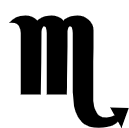





评论 (0)