下载Vieux并解压
https://github.com/MatthewPierson/Vieux
Vieux支持的设备降级列表
iOS 10.3.3
iPhone 5s, iPad Air, iPad Mini 2 (Not iPad4,6)
iOS 8.4.1
iPhone 5, iPhone 4s, iPad 2, iPad 3, iPad 4, iPad Mini 1, iPod 5
iOS 6.1.3
iPhone 4s, iPad 2 (Not iPad2,4)确保 python3.8
python -V如何修改python版本参考这篇文章 https://blog.minws.com/archives/816/
确保安装 libusb
brew install libusb使用原装苹果数据线连接电脑
- 亮屏状态下同时长按home和电源键10s
- 然后保持长按home并松开电源键10s
- 进入dfu,dfu状态下默认是黑屏的
安装爱思助手
1. 下载固件iPad_64bit_10.3.3_14G60_Restore.ipsw
2. 查看固件下载路径:~/Downloads/i4ToolsDownloads/Firmware/iPad_64bit_10.3.3_14G60_Restore.ipsw到Vieux文件夹里面运行
# 确保python 3.8
python -V
# 3.8
# 安装依赖
python install -r requirements.txt
# 如果Unzipping后报错,ERROR: Unsupported model...
# 执行如下补丁
# 运行 CatalinaFix
./CatalinaFix.sh
# 在dfu模式下启动降级刷机
python vieux -i ~/Downloads/i4ToolsDownloads/Firmware/iPad_64bit_10.3.3_14G60_Restore.ipsw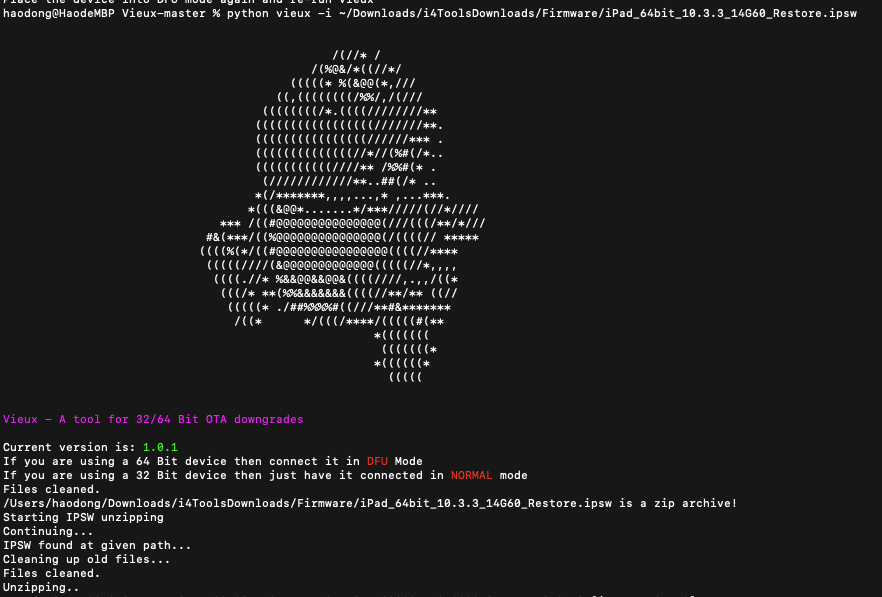
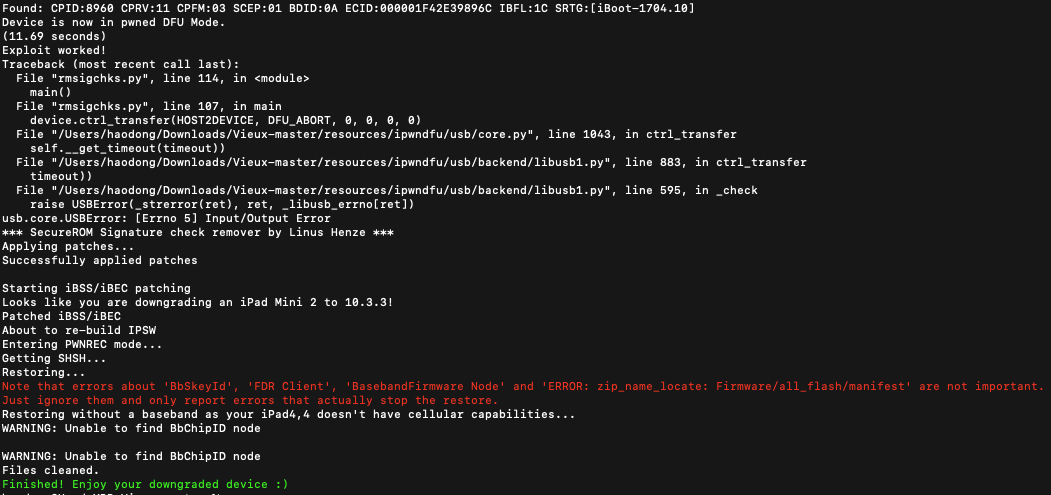
机器会在两次进度条一次绿屏之后进入系统,这时系统成功降级到10.3.3。
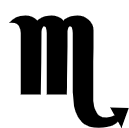


这篇文章不错!
作者的才华横溢,让这篇文章成为了一篇不可多得的艺术品。
文章已具雏形,需进一步聚焦核心问题。
字里行间流露出真挚的情感,让人感同身受,共鸣不已。
存在主义视角的介入提升了思想维度。
哈哈哈,写的太好了https://www.lawjida.com/
想想你的文章写的特别好https://www.ea55.com/
怎么收藏这篇文章?
叼茂SEO.bfbikes.com
不错不错,我喜欢看 https://www.jiwenlaw.com/