在浏览器中,往往由于事件频繁被触发,因而频繁执行DOM操作、资源加载等重行为,导致UI停顿甚至浏览器崩溃。相关事件如
resize,scroll,mousemove等。在实际场景中,需求大多为停止改变大小n毫秒后执行后续处理或者是以一定的频率执行后续处理。针对这两种需求就出现了debounce和throttle两种解决办法。
throttle 节流
如果将水龙头拧紧直到水是以水滴的形式流出,那你会发现每隔一段时间,就会有一滴水流出。
也就是会说预先设定一个执行周期,当调用动作的时刻大于等于执行周期则执行该动作,然后进入下一个新周期。
实现代码
function(func, wait, options) {
var timeout, context, args, result;
var previous = 0;
if (!options) options = {};
var later = function() {
previous = options.leading === false ? 0 : new Date().getTime();
timeout = null;
result = func.apply(context, args);
if (!timeout) context = args = null;
};
var throttled = function() {
var now = new Date().getTime();
if (!previous && options.leading === false) previous = now;
var remaining = wait - (now - previous);
context = this;
args = arguments;
if (remaining <= 0 || remaining > wait) {
if (timeout) {
clearTimeout(timeout);
timeout = null;
}
previous = now;
result = func.apply(context, args);
if (!timeout) context = args = null;
} else if (!timeout && options.trailing !== false) {
timeout = setTimeout(later, remaining);
}
return result;
};
throttled.cancel = function() {
clearTimeout(timeout);
previous = 0;
timeout = context = args = null;
};
return throttled;
}
使用代码
tag.onmousemoveApplet = app.throttle(function() {
console.log('1s内响应一次!');
}, 1000);
debounce 去抖
如果用手指一直按住一个弹簧,它将不会弹起直到你松手为止。
也就是说当调用动作n毫秒后,才会执行该动作,若在这n毫秒内又调用此动作则将重新计算执行时间。
实现代码
function(func, wait, immediate) {
var timeout, result;
var later = function(context, args) {
timeout = null;
if (args) result = func.apply(context, args);
};
var debounced = restArgs(function(args) {
if (timeout) clearTimeout(timeout);
if (immediate) {
var callNow = !timeout;
timeout = setTimeout(later, wait);
if (callNow) result = func.apply(this, args);
} else {
timeout = _.delay(later, wait, this, args);
}
return result;
});
debounced.cancel = function() {
clearTimeout(timeout);
timeout = null;
};
return debounced;
}
使用代码
tag.onmousemoveApplet = app.throttle(function() {
console.log('停下1s后响应一次!');
}, 1000);
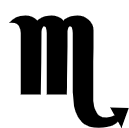





评论 (0)