upgrade node
node有一个模块叫n,是专门用来管理node.js的版本的。
第一步:安装n模块:
npm install -g n
第二步:
升级node.js到最新稳定版
n stable
But,这在我的windows环境下报错:

Google了一圈: (敲黑板!!)
As stated in the readme file of that module, the module does not support Windows, hence the error you are getting. If you would like to update Node.js on Windows you can find binaries at https://nodejs.org/en/download/current/.
于是乖乖去nodejs网站上下载.msi并安装,command line下成功,顺带着npm也一并更新了:

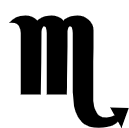





评论 (0)