文档类型声明
<!DOCTYPE HTML>
H5 meta全解
声明文档使用的字符编码
<meta charset='utf-8'>
优先使用 IE 最新版本和 Chrome
<meta http-equiv="X-UA-Compatible" content="IE=edge,chrome=1"/>
页面描述
<meta name="description" content="不超过150个字符"/>
页面关键词
屏幕的缩放
<meta name="viewport" content="width=device-width,height=device-height, user-scalable=no,initial-scale=1, minimum-scale=1, maximum-scale=1,target-densitydpi=device-dpi ">
width viewport的宽度[device-width | pixel_value]width如果直接设置pixel_value数值,大部分的安卓手机不支持,但是ios支持;
<p>height viewport 的高度 (范围从 223 到 10,000 )</p>
<p>user-scalable [yes | no]是否允许缩放</p>
<p>initial-scale [数值] 初始化比例(范围从 > 0 到 10)</p>
<p>minimum-scale [数值] 允许缩放的最小比例</p>
<p>maximum-scale [数值] 允许缩放的最大比例</p>
<p>target-densitydpi 值有以下(一般推荐设置中等响度密度或者低像素密度,后者设置具体的值dpi_value,另外webkit内核已不准备再支持此属性)<br />
-- dpi_value 一般是70-400//没英寸像素点的个数<br />
-- device-dpi设备默认像素密度<br />
-- high-dpi 高像素密度<br />
-- medium-dpi 中等像素密度<br />
-- low-dpi 低像素密度</p>
<pre><code>####忽略电话号码和邮箱
`<meta name="format-detection" content="telphone=no, email=no"/>`
####设置作者姓名及联系方式
`<meta name="author" contect="hadong, dhso@163.com" />`
####搜索引擎抓取
`<meta name="robots" content="index,follow"/>`
####启用360浏览器的极速模式(webkit)
`<meta name="renderer" content="webkit">`
####避免IE使用兼容模式
`<meta http-equiv="X-UA-Compatible" content="IE=edge">`
####不让百度转码
`<meta http-equiv="Cache-Control" content="no-siteapp" />`
####针对手持设备优化,主要是针对一些老的不识别viewport的浏览器,比如黑莓
`<meta name="HandheldFriendly" content="true">`
####微软的老式浏览器
`<meta name="MobileOptimized" content="320">`
####UC强制竖屏
`<meta name="screen-orientation" content="portrait">`
####UC强制全屏
`<meta name="full-screen" content="yes">`
####UC应用模式
`<meta name="browsermode" content="application">`
####QQ强制竖屏
`<meta name="x5-orientation" content="portrait">`
####QQ应用模式
`<meta name="x5-page-mode" content="app">`
####添加 RSS 订阅
`<link rel="alternate" type="application/rss+xml" title="RSS" href="/rss.xml"/>`
####添加 favicon icon
`<link rel="shortcut icon" type="image/ico" href="/favicon.ico"/>`
####SNS 社交标签
</code></pre>
<meta property="og:type" content="类型" />
<meta property="og:url" content="URL地址" />
<meta property="og:title" content="标题" />
<meta property="og:image" content="图片" />
<meta property="og:description" content="描述" />Windows 8 磁贴颜色
<meta name="msapplication-TileColor" content="#000"/>
Windows 8 磁贴图标
<meta name="msapplication-TileImage" content="icon.png"/>
windows phone 点击无高光
<meta name="msapplication-tap-highlight" content="no">
IOS 开启全屏显示
<meta name="apple-mobile-web-app-capable" content="yes">
IOS 改变顶部状态条的颜色
<meta name="apple-mobile-web-app-status-bar-style" content="black" />
在 web app 应用下状态条(屏幕顶部条)的颜色, 默认值为 default(白色),可以定为 black(黑色)和 black-translucent(灰色半透明);Safari 设置'添加到主屏幕图标'
<link rel="apple-touch-icon-precomposed" href="/apple-touch-icon-57x57-precomposed.png"/>
Safari 设置桌面图标的标题
<meta name="apple-mobile-web-app-title" content="标题">
判断浏览器
<!--[if lt IE 7 ]><html class="oldie ie ie6"> <![endif]-->
<!--[if IE 7 ]><html class="oldie ie ie7"> <![endif]-->
<!--[if IE 8 ]><html class="ie ie8"> <![endif]-->
<!--[if (gte IE 9)|!(IE)]><!--><html> <!--<![endif]-->H5 在移动应用开发的总结
H5 一些移动应用框架
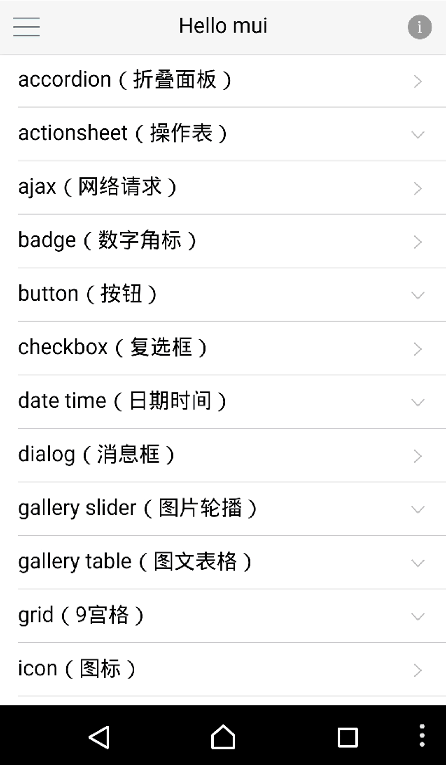

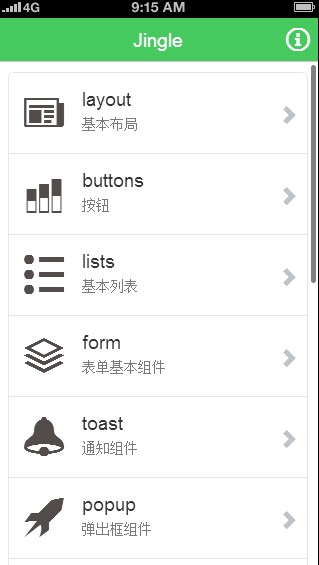




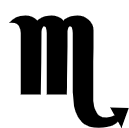






评论 (0)