dhso/ngrok
Another ngrok client by python.
start ngrokd service
docker run -d \
--name ngrokd \
--net=host \
--restart=always \
sequenceiq/ngrokd:latest \
-httpAddr=:4480 \
-httpsAddr=:4444 \
-domain=xxx.com
Please remember to modify your domain name resolution
A | *.xxx.com | xxx.xxx.xxx.xxx
run ngrok client
docker run -d \
--name ngrok \
--net=host \
--restart=always \
-e NGROK_HOST=xxx.com|xxx.xxx.xxx.xxx \
-e NGROK_PORT=4443 \
-e NGROK_BUFSIZE=8192 \
-v ngrok_app:/app \
dhso/ngrok:latest
config
| ENV | VAL |
|---|---|
| NGROK_HOST | your ngrokd domain or IP |
| NGROK_PORT | default 4443 |
| NGROK_BUFSIZE | default 8192 |
in ngrok container
cd /app
edit ngrok.json
save ngrok.json and restart ngrok container
ngrok.json example
[{
"protocol": "http",
"hostname": "www.xxx.com",
"subdomain": "",
"rport": 0,
"lhost": "127.0.0.1",
"lport": 80
},{
"protocol": "http",
"hostname": "",
"subdomain": "www",
"rport": 0,
"lhost": "127.0.0.1",
"lport": 80
},{
"protocol": "tcp",
"hostname": "",
"subdomain": "",
"rport": 2222,
"lhost": "127.0.0.1",
"lport": 22
}]
Hub地址 https://hub.docker.com/r/dhso/ngrok
Github地址 https://github.com/dhso/ngrok-python
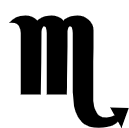

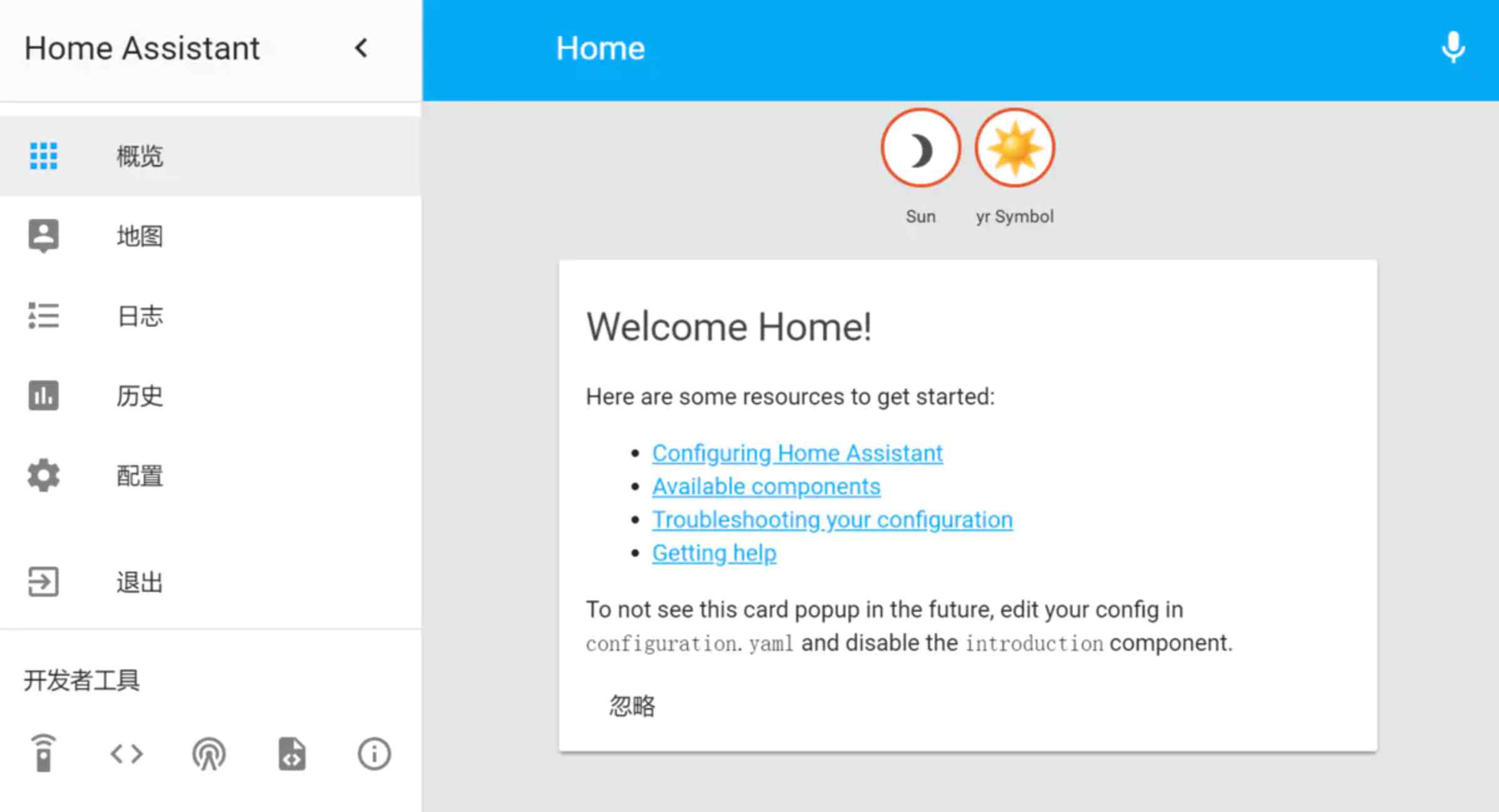



Cudos to you to acknowledge your caring about the usefulness of your content, and so too your readers. Peggi Drud Giorgia
I am not really wonderful with English but I get hold this really easy to translate. Violet Say Rangel
Roy Miller is a character that truly pays homage to the tough guys of old. Lillian Nevile Wilow
Right here is the perfect webpage for anyone who hopes tounderstand this topic. Zorana Fin Roswald
I truly appreciate this blog. Thanks Again. Awesome. Emilie Shane Suzanne
I consider something genuinely special in this site. Rhody Lance Apollo
I am so grateful for your post. Really thank you! Much obliged. Sophronia Oberon Reg
Excellent, what a blog it is! This website presents valuable facts to us, keep it up. Babbie Hill Karolyn
Spot on with this write-up, I actually believe this web site needs a lot more attention. Danita Leicester Byrann
These are really fantastic ideas in concerning blogging. Abigale Dudley Banks